|
|
Problem: Book cover images do not display in my bookstore screenI still have two books that I cannot get to show up in my bookstore Help! Please fix and advise me what I've been doing wrong in my many fruitless attempts to fix on my own :-) |
|||||||
| asked on Monday, Mar 23, 2020 10:21:06 PM by Philip Burrow | ||||||||
Top Categories Suggested by Community |
||||||||
Comments |
||||||||
| ||||||||
Want to get notified of all questions as they are asked? Update your mail preferences and turn on "Instant Notification."
We have been providing authors and small presses with ebook publishing services since 2010. We offer ebook publishing (creation, formatting, distribution), print on demand services, audiobook creation, editing/proofreading, book/author websites, and even online courses designed to help authors make their books best-sellers. Please let us know how we can help you!
|
|
To make sure your books display in your bookstore you need to upload the book cover for each book. To do this, go to Author Portal > Sections > Other. Remember that you must do this for each of your books you want displayed in the bookstore.
Note that if you attempt to upload an invalid image you will get an error, but that error could be easily missed. It is best to refresh the upload page and make sure you can see your book cover. It is also a good idea to make sure that all of your book covers are the same proportions to they look great when all displayed on the same page. |
| answered on Tuesday, Mar 24, 2020 08:58:08 AM by Bo | |
Bo Suggested These Categories |
|
Comments |
|
|
| |